Helium (HNT) – Fixing Relayed Hotspots
Earnings down? Feeling gloomy? See all this chatter about being relayed and port forwarding? This guide tells you how to identify if your Helium Hotspot is being relayed and how to fix it.
Disclaimer
Fiddling with crypto is generally a risky venture and your cashola is at risk. This is not financial advice and any crypto dabbling you do is entirely at your own risk. Prices and earnings correct at time of publishing but will vary with time.
We cannot be held responsible for any damage, loss of services or any other losses as a result of screwing up your router or any other equipment by following this guide. If in doubt read the manual and perform your own research.
Is my hotspot being relayed?
There is an easy way to check if your hotspot is being relayed, head on over to https://explorer.helium.com and find your hotspot by looking on the coverage map or by typing the hotspot name into the search box.
If your hotspot is being relayed you’ll see a badge like this one underneath the map…
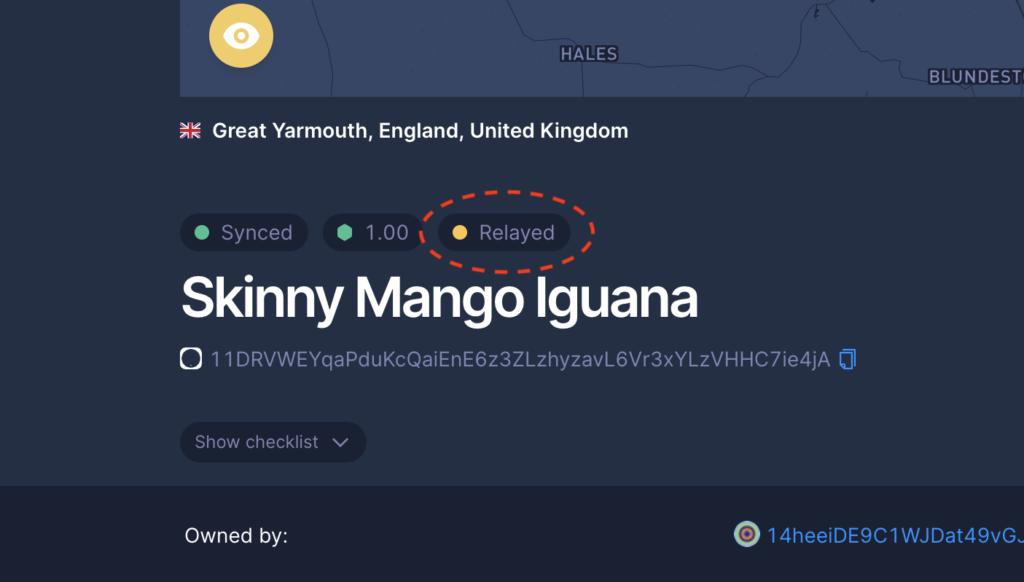
What is being relayed?
Helium hotspots need to talk to each-other over your internet connection to do their job, they share information like when to send beacons, when a beacon has been witnessed and who is in the consensus group, it’s all part of being a member of the decentralised network. Your hotspot becomes “relayed” when other hotspots cannot connect to it directly, and hence it relays all it’s messages through another member of the network. This is less than ideal as it adds complexity to the network and you have to rely on another hotspot passing your messages in a timely manor.
Why is being relayed bad?
Being relayed is bad as it adds extra pressure to other hotspots to relay your hotspot’s messages to the network, if everyone ran a relayed hotspot the network simply wouldn’t function as fundamentally for a decentralised network to operate it must rely on peer to peer connectivity between the nodes. Helium community have speculated in the Discord that being relayed may be responsible for infrequent challenges, fewer beacons and failed witnessing, if this is the case it’s not only bad news for the network but also for your HNT reward earnings.
How do you become relayed?
Most internet connections these days are via a router with many devices sharing the same connection. This works by a process called Network Address Translation (NAT), and it allows many internal devices with internal IP addresses to share one external (WAN) IP address. This works great for outgoing traffic. However in the case of peer to peer it relies on not just outgoing traffic but incoming traffic also. Incoming traffic is sent to your external (WAN) IP address which sits on your router, when it hits your router 1 of 2 things happens…
- The router doesn’t know which internal IP address to send the traffic to and it sends the traffic nowhere.
- The router has a port forwarded to the internal IP address so it knows which device to send the traffic to.
Sometimes devices can request the router forwards a port to them without configuring anything, this happens via a thing called Universal Plug and Play (UPnP). If your hotspot supports UPnP and your router has it enabled you may be lucky and it may have sorted itself out. However if you are showing as relayed in https://explorer.helium.com then it is likely that your port isn’t forwarded and your router is dropping the incoming peer to peer connections hence needing to be relayed. The good news is most routers support manually port forwarding to your Helium hotspot which fixes the issue.
How To Fix
You can fix your hotspot being relayed by port forwarding the required ports to your Helium hotspot on your router, this allows the hotspot’s peer to peer connectivity directly without being relayed via another node.
The port you need to forward to your hotspot device is:
44158 – TCP
Each router has a different process to forward ports, way too many to cover here but luckily Port Forward has guides for most popular routers – https://portforward.com/router.htm. If your router is supplied by your ISP and doesn’t appear on Port Forward your ISPs technical support team should be able to assist.
Once your port forwarding has been setup the status on https://explorer.helium.com will not update immediately, it may take up to 24 hours for the network to work out your hotspot no longer requires relaying.
Helpful post? Want to support me?
If you enjoyed this post and want to throw a bit of crypto at me you can tip with the following coins:
- HNT – 14SSedssDPfL7hNFzRdyizA4cFLPUyQ5xQ2Ti6iqKBwxFbvbad1
- ETH – 0xe5455bdb2d9b170c95b5742cbedf10cc0f2cb2ef
- BTC – 12TSoJ4ZbgHG6gaezpGXZ65AFAndg2QeaE
- BAT – Tip via Brave Browser tipping feature
51 Comments
Hello,
Thank you for this very relevant post. I own a few hotspots in Switzerland and it’s been 3-4 days now that they all show a sharp decline in earnings. If you check Main Sable Bull and essentially all the 50+ hotspots around it, they all display a ‘relayed’ status. I find it strange that it affects all devices simultaneously.
The fix you mention seems to be on a case per case basis, whereas the issue I’m facing involves dozens of devices. Is it a larger problem that can’t be fixed individually?
Thanks for your time.
Hello Gilles,
It would appear that all hotspots suddenly became “relayed” overnight, however this isn’t really the case, the reality is that the dashboard just never reported it before so nobody had visibility of the issue. The chances are a large number of hotspots have always been relayed, although this isn’t good for network health and if you are relayed by a bad peer not good for your challenges either. However if you are relayed by a good, stable peer then your earnings are unlikely to have been affected by relaying.
There are other factors that have affected earnings recently, only a finite number of HNT can be mined per block and this is shared amongst all mining devices. The network has grown from ~18k hotspots to ~26k hotspots within a few weeks, which is great for coverage but means that finite amount of HNT each block must be spread amongst more devices resulting in reduced HNT earnings for everyone.
Hopefully this makes sensee.
Best Regards,
Rob
Hello Robert Putt,
I m facing a issue with my hotspot.
I check everything even the port forwarding it’s open.
I have strange problem with it I would like to pay in order to get solved this issue.
My email address istraterestru@icloud.com if you want to contact me.
Looking for your replay.
kind regards,
Alex Istrate
I have been looking at this relayed issue and I am not sure if the TCP port forwarding (44158) solves this for all instances. I have at least 2 device that are reporting to being relayed, but both have their ports forwarded properly. These ports were forwarded at the install 1 month ago, so it is not a 24hr delay either. I read somewhere that additional configuration might be needed, but without going into detail.
@Ronald, out of curiosity are you using GSM / 3G / 4G / LTE backhaul for your hotspot? Some providers (particularly cellular / mobile) use CGNAT where their customers sit on internal IP ranges and they are natted out to the internet at the provider level and many subscribers share the same IP. In these cases port forwarding is not possible.
Hey Robert,
There are a few ways to get around CGNAT restrictions, mainly by tunneling the traffic to a VPS via Wireguard, OpenVPN or SDN. We saw a lot of demand for an easy way for people to circumvent Firewall/Network relay issues and created https://www.HeliumHelper.com – Check it out, would be glad to send you a demo unit to test. It also allows operators to access diagnostics interfaces remotely which is very helpful especially given all the issues the Bobcat OTA updates have been causing.
Did you figured what was the issue? I am having the same issue where my port forwarding is done properly but the miner says relayed. Any response is much appreciated. Thanks
I got rak hotspot a few days ago. I’m showing relayed, I port forwarded 44158, 443, 22 tcp/udp. Is tcp or tcp/udp correct? How long until it corrects itself?
Hi @Martin,Typically it takes up to 24 hours before it starts chattering via peer to peer and the relayed status clears. You only need to forward port 44158 not 443 / 22. TCP/UDP is fine. In some cases it will never correct the status, this is usually if your internet service provider is using CGNAT (Carrier Grade Network Address Translation), in this case you never have your own internet facing IP address and hence port forwarding doesn't work. There is no easy way to check for CGNAT, the best strategy is usually to Google for something like "Does >insert ISP name here< use CGNAT?".
Best Regards,
Rob
Hello Robert,
I’ve enabled port forwarding. Discovered my isp does use cgnat. 24 hrs has not passed since enabling port forwarding. Should this not fix relay issue, any other suggestions?
Hey I set all my ports correctly but my miner is still relayed any ideas on how to fix that?
Will a dynamic IP address (External) cause issues when the ISP changes it?
Does my unit update the peers/network of the new external IP address that is behind? If not I’m guessing a fixed (External) IP is required?
Hi @Michael,
No, having a dynamic IP should not be an issue as the peer to peer network re-advertises the new IP when it changes.
Best Regards,
Rob
I port forwarded my hotspot and for an hour or so the miner showed that it wasn’t being relayed anymore (great). But later on I went back I got he app and it was being relayed again?
Any ideas ?
Hey @Luke,
Can you share your hotspot name so I can take a look?
Best Regards,
Rob
I’m having the same issue open the right port and the relay cleared but came back after a day or two and and you mentioned cgnat is their any way around that if that’s what your internet provider uses
Unfortunately not there is no way to get around CGNAT… Well theoretically there is but I don’t know anyone doing it…
Hi Rob,
I am having the same issue. I port forwarded my hotspot and it was okay for a little bit. Now, it is showing that the hotspot is being relayed again.
Hotspot Name: Winning Fuzzy Dinosaur
Thanks for your help!
Try only using TCP directly and not TCP/UDP
As with many others here, I am having a similar issue with RELAY. I Port forwarded. Few days later showed relayed. I power cycled, and he relay went away for a few hours, and came back again. Same ISP as another location that has no issues.
Hello, I am having the same issue as others, I was on Relayed status and opened up port 44158. The Relayed status went away in less than 24 hours. But now 2 days after, it has come back, I have not touched the hotspot and it had been earning well. The port is open, is the best recourse to reset the router? Or is it better to delete the port forwarding and put it back again?
Hello, I have the same problem with my Relayed status coming back with port forwarding in place. I checked the diagnosis tool by going to the hotspot ip address from a browser and I do see a change that may be affecting it. The nat_type is now symmetric. It used to show open. My router may have changed the nat_type. I’m going to try to change it back to open, hopefully I can.
Hi
my Rak v2 is still showing relayed even after i opened port 44158, reserved the IP. Raspy Linen Eagle. Can you please check.?
I’ve opened port 44158 in both directions my hotspot sometimes will go into normal mode not being relayed for the longest six hours the shortest 15 minutes and then back to relayed any ideas?
i use comcast , ported 44158, 22, 443 all tcp/udp… relayed, stuck at 99.84%
I also use Comcast and stuck at 99.73%. Did you ever get this resolved? I know Comcast uses CGN.
Does it help to have an ethernet connection or is that unrelated?
Hi @Brian,
Unrelated, port forwarding and / or UPnP works with either WiFi or Ethernet.
Regards,
Rob
I have just set up my bobcat and it’s been syncing for about 8 hours at 99.43 and I see relayed. Do I have to port forward or wait. Thank you
Hello!
I am having problems with the “relayed status” I began to think is a provider problem. I tried to check online, but I can not find an answer. people wrote my company (Tmobile) have the NAT, is that the same?
I already do the steps for open the Port, but still appearing as “closed”.
In Helium app, appears like Inbound and Outbound are checked, But when I run diagnostics with Helium Utility, the Inbound appears blocked. I already disabled just in case the UPnP. Is there anything I can do?
Hey Christie. Exactly the same situation here. The ports won’t open on T-Mobile and stuck on relayed. Have you figured a workaround yet??
Hello everyone,
It seems like I’m not the only one who has trouble with their miner going back to “relay” after port forwarding. Super frustrating, because I’m not a tech savvy guy to begin with and it took me awhile just to learn how to port forward. If anyone has learned how to resolve this issue please let me know!
I fixed my problem of the hotspot going back to relayed even after port forwarding by setting the hotspot as the only device on the DMZ. I feel nervous about it, but it removed the relayed status.
Hi
If you run statistics from the app on your hotspot, and it shows inbound and outbound ok, doesn’t that mean that connection to your hotspot from outside works ?
Thanks
Something I’ve discovered is that if you have an ISP that doesn’t allow for a static IP, the port forwarding technique won’t help since the IP address changes (daily, weekly or some interval set by the ISP). A local tech guy that is trying to help me resolve this suggested getting a new router (instead of the modem/router combo provided by my ISP which changes the IP) and set up port forwarding from there. I am waiting for the router to arrive and will update if that helped or not. He suggested ASUS as a good brand of router.
Any progress on that?
Hi, thank you for this article.
1. Isn’t a static IP address needed to hold port forwarding in place?
2. My rewards have both doubled since my 2 hotspots fell into relay mode. I’m hesitant to touch them. Will there be any repercussions to my hotspots if I leave them be?
Is the 44158 forwarding set up on the router?
How to set up port 44158 in the router.
My router is asus RT-AX86U, I can’t find 44158 port in port forwarding,
do you know how to set it up? Thank you again!
I’m Curly Citron Alligator. My bobcat is stuck on being relayed.
I setup my router to give my bobcat a static ip, opened TCP service on port 44158 for that ip and set the NAT to Open.
Bobcat diagnostics reports that the port is “open”.
p2p_status
connected:Yes,
dialable: Yes
nat_type:None.
My hotspot was fine then a couple of hours later it is relayed. Checked to see if it showed it was plugged in on my router and it didn’t pop up. Also, can’t check it’s diagnostics.
Hi @RobertPutt, thanks for sharing this article it’s really helpful! However, I’m running into the issue you mentioned about CGNAT as I’m using a 4G carrier (Vodafone) that uses this.
I had an idea of using a VPN provider to get a static IP assigned and routing my Helium router through this. Would this work or will the helium network not like the use of a VPN? Can I port forward through a VPN?
VPN can work but you need to forward the port on the edge node back to the hotspot. A good way of doing this without the complexity of managing your own VPN is to use VirtualPrivatePi’s offering -https://virtualprivatepi.com/
On the blockchain my bobcat isnt showing as relayed but today i logged into my app and and all of a sudden thats showing as relayed but not on blockchain everything looks good so is it a bug with the helium app u think ?
Please assist me with my miner.
I need help.
Curious as I’ve not seen this asked or answered anywhere.
If I have my Xfinity Modem/Router hands out HDCP on the 10.0.0.xxx network and behind that, I have a Linksys Wireless Router that hands out a different IP Scope of 192.168.1.xxx
Would I port Forward 44158 in the Xfinity Router to my Linksys Router at 192.168.1.1 and that is it or would I then also have to go into my Linksys Router and port forward 44158 to the device? Sort of like a daisy chain of port forwarding.
Essentially taking the 44158 port which forwarded to my Linksys router which then forwards the port to the device? Or do I just need the port forward in the Xfinity and leave port forwarding off on my Linksys? I guess I could always put my Xfinity router into bridge mode and just use the Linksys for port forwarding to the device.
I’m
In the same boat brother, expect I’m not on relayed I’m on syncing and the percentage is slowly going down not up. Xfi tech support is useless.
I need help with my MNTD Gold Spot Miner stuck in relay mode 36 hours after port forwarding and re starting the router and the miner. Any help is appreciated
Hi I have a Bobcat 300 and put a new antenna on my roof I unplugged my bobcat and re plugged my bobcat miner into the new antenna it immediately went into relayed mode. Is this because the antenna doesn’t work properly. Thank you any help appreciated.
I literally had the exact same issue, IDK what to do. I have tried everything under the sun.
My hotspot Howling Rose Albatross has been showing as relayed since installed. I opened the port, assigned it a static ip, and forwarded the port to its ip address. It is still showing as relayed and getting no witnesses 48 hours later. I have confirmed the port is open using portchecker.co. Any ideas?
Also, I have a static public ip so I’m assuming that rules out a GNAT issue.